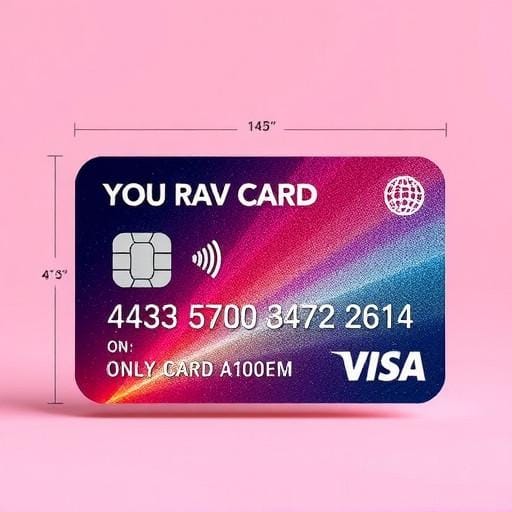In today's digital age, platforms like OnlyFans have become increasingly popular for content creators and subscribers alike. If you're looking to join this dynamic community, one of the essential steps is verifying your credit card. This process ensures secure transactions and access to exclusive content. Whether you're a creator or a subscriber, understanding how to verify your card on OnlyFans can enhance your experience. In this article, we'll guide you through the process with ease and clarity.
Understanding the Importance of Card Verification
Card verification on OnlyFans serves multiple purposes. Primarily, it is a security measure to protect both the users and the platform from fraudulent activities. By verifying your card, OnlyFans can confirm your identity, ensuring a safer environment for all users. Additionally, card verification is necessary for processing payments, whether you're subscribing to a creator's content or receiving payouts as a creator.
Step-by-Step Guide to Verifying Your Card on OnlyFans
- Create an OnlyFans Account:The first step in the verification process is to create an account on OnlyFans. Visit the OnlyFans website and sign up using your email, Twitter, or Google account. Once your account is set up, you can proceed to the verification process.
- Navigate to the Payment Section:After logging into your account, go to the settings menu. Here, you'll find the payment section where you can add and verify your card details. Look for the option to add a new payment method.
- Enter Your Card Details:Carefully enter your credit or debit card details. Ensure that all the information is accurate, including the card number, expiration date, and CVV code. Double-check the billing address associated with the card.
- Complete the Verification Process:Once your card details are entered, OnlyFans may place a temporary hold on your account to verify the card. This is a standard security measure to confirm that the card is active and valid. The hold amount is typically small and will be released back to your account shortly.
- Confirmation:After successful verification, you'll receive a confirmation message. Your card is now verified, and you can begin subscribing to content or receiving payments if you're a creator.
Troubleshooting Common Issues
If you encounter any issues during the card verification process, here are a few tips to help you resolve them:
- Check Your Card Details: Ensure that all the information entered is correct and matches the billing address.
- Contact Your Bank: If there's a hold on your card, contact your bank to ensure there are no restrictions on online transactions.
- Try a Different Card: If one card doesn't work, consider using an alternative credit or debit card.
- Reach Out to OnlyFans Support: If problems persist, contact OnlyFans customer support for assistance.
Conclusion
Verifying your card on OnlyFans is a straightforward process that prioritizes the security and integrity of the platform. By following the steps outlined above, you can ensure a smooth and secure experience as you explore the diverse content available. Whether you're subscribing to your favorite creators or starting your own journey as a creator, verified transactions will keep your account safe and functional. Enjoy your OnlyFans experience with peace of mind!