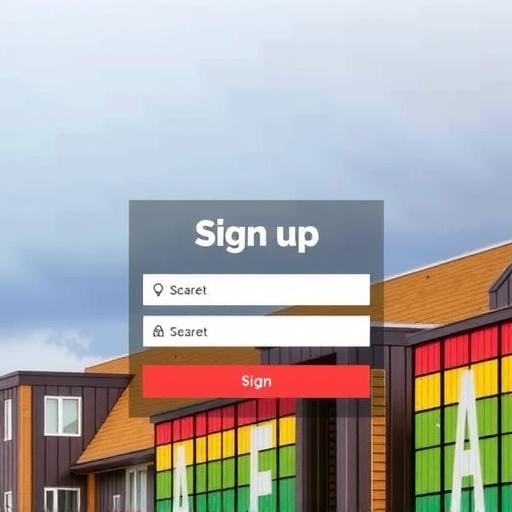Are you curious about joining OnlyFans, the platform where creators share exclusive content with their fans? Whether you're looking to explore as a fan or start sharing your own content, signing up is simple. In this guide, we'll walk you through the steps to create an account on OnlyFans. Let's dive in!
Getting Started: What You Need
Before you begin the sign-up process, make sure you have the following:
- A valid email address
- A strong password
- Optional: Credit card information if you plan to subscribe to creators
Step-by-Step Guide to Signing Up
Visit the OnlyFans Website
Start by heading over to the OnlyFans website. This is the official platform where you can sign up and access content.
Create Your Account
Once you're on the site, look for the "Sign Up" option. You'll need to enter your email address and create a password. Alternatively, you can sign up using your Twitter or Google account for a quicker process.
Verify Your Email
After signing up, OnlyFans will send a verification email to the address you provided. Make sure to check your inbox (and spam folder just in case) and click the link to verify your email.
Set Up Your Profile
Once your email is verified, it's time to personalize your profile. Upload a profile picture, add a bio, and adjust your settings according to your preferences. This step is crucial if you're planning to use OnlyFans as a creator.
Explore & Subscribe
With your account set up, you can now explore content from various creators. Browse through different profiles, and if you find someone whose content you enjoy, consider subscribing to gain access to exclusive posts.
Conclusion
Signing up for OnlyFans is straightforward and opens the door to a diverse array of content from creators around the world. Whether you're there to enjoy content or share your own, the platform offers a unique space for interaction and creativity. Follow these steps, and you'll be ready to start your OnlyFans journey in no time!