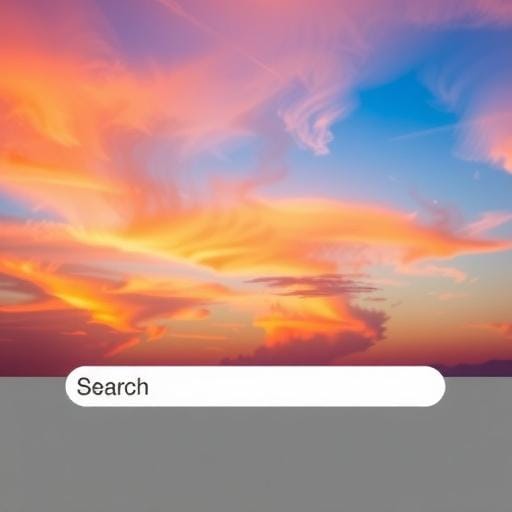With the rise of content creation platforms, OnlyFans has emerged as a popular choice for creators and subscribers alike. Whether you’re curious about supporting your favorite creators or discovering new ones, learning how to search for content on OnlyFans can enhance your experience. This guide will walk you through the steps to efficiently find what you're looking for on OnlyFans.
Understanding OnlyFans Search Limitations
Unlike some social media platforms, OnlyFans does not have an in-built search function that allows you to browse through all its content. This is primarily due to privacy concerns and the subscription model they operate on. However, there are ways around this limitation to help you find the creators or content you’re interested in.
Using External Search Engines
One of the easiest ways to search for OnlyFans content is by using search engines like Google. You can try using specific keywords along with "OnlyFans" to narrow down your search. For example:
- Try searching for a creator’s name:
"[Creator Name] OnlyFans" - Use specific content-related keywords:
"fitness models OnlyFans"
This method can lead you to their official OnlyFans page or social media profiles where they promote their content.
Exploring Social Media Platforms
Many OnlyFans creators promote their pages on social media platforms like Twitter, Instagram, or Reddit. Searching for creators or topics on these platforms can lead you to OnlyFans links. Creators often use hashtags or specific keywords on these platforms, which can help you find them more easily. Try searching:
- On Twitter:
"#OnlyFans [Keyword]" - On Instagram: Use relevant hashtags or follow creators who link to their OnlyFans in their bio.
- On Reddit: Subreddits dedicated to OnlyFans creators or niches can be valuable resources.
Utilizing Third-Party Websites
Several third-party websites exist that aim to index OnlyFans creators, allowing you to browse through categories or search for specific niches. Websites like FansMetrics and other similar platforms offer directories of OnlyFans content. Be cautious and ensure the credibility of these sites before using them.
Networking and Community Recommendations
Connecting with communities interested in OnlyFans can provide personal recommendations and insights. Participating in forums or groups where OnlyFans content is discussed can lead to discovering new creators or niches you might enjoy.
Conclusion
While OnlyFans does not offer a direct search feature, several strategies can help you find the content you’re interested in. By leveraging external search engines, social media platforms, third-party websites, and community interactions, you can successfully navigate and discover OnlyFans content that suits your interests. Always remember to respect creators’ privacy and terms of service while exploring the platform.