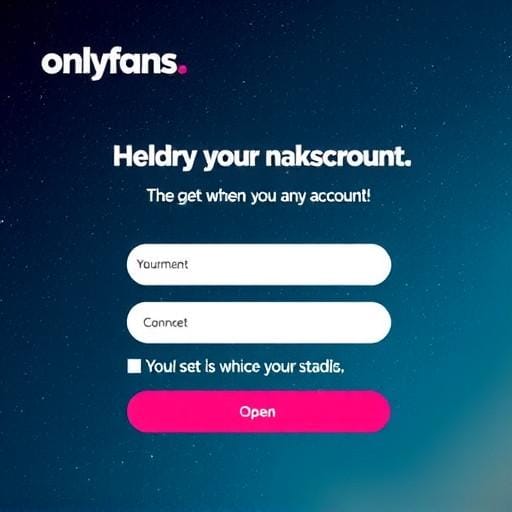In recent years, OnlyFans has emerged as a leading platform for creators to monetize their content, offering a space where fans can subscribe for exclusive access. Whether you're a fitness guru, an artist, or an influencer, setting up an OnlyFans account can open new revenue streams. In this guide, we’ll walk you through the steps to create your OnlyFans account effortlessly.
Understanding OnlyFans
OnlyFans is a subscription-based social platform where creators can share exclusive content with their subscribers. It’s popular among influencers and content creators because it allows them to earn money directly from their fans. Before diving into the setup process, it's essential to understand the platform's guidelines and terms of service to ensure compliance.
Step-by-Step Guide to Opening an OnlyFans Account
Create an Account
To get started, visit OnlyFans and click on the “Sign Up” button. You can register using your email address, Twitter, or Google account. Choose a strong, unique password to secure your account.
Verify Your Email
Once you've signed up, OnlyFans will send a verification email to the address you provided. Check your inbox and click on the verification link to confirm your email. This step is crucial to activate your account.
Complete Your Profile
After verifying your email, it's time to set up your profile. Upload a profile picture and cover photo that represent your brand or persona. Write a compelling bio that highlights what subscribers can expect from your content. Remember, first impressions matter!
Set Your Subscription Rate
Decide on a subscription price for your fans. Consider your content's uniqueness and the amount of engagement you plan to offer. OnlyFans allows you to set monthly subscription rates, and you can also provide discounts or free trials to attract new subscribers.
Verify Your Identity
To start earning, you need to verify your identity. OnlyFans will require you to submit a valid government-issued ID and a selfie. This process ensures that the platform remains secure and trustworthy for both creators and subscribers.
Link Your Bank Account
Finally, connect your bank account or payment method to receive earnings. OnlyFans offers various payout options, including direct bank transfers. Ensure that your payment information is accurate to avoid any delays in receiving your funds.
Conclusion
Opening an OnlyFans account is a straightforward process, but success on the platform depends on how you engage with your audience. By following these steps, you’ll be well on your way to building a sustainable income stream through your creative content. Remember to consistently update your content, interact with subscribers, and market your profile to maximize your reach and earnings. Happy creating!