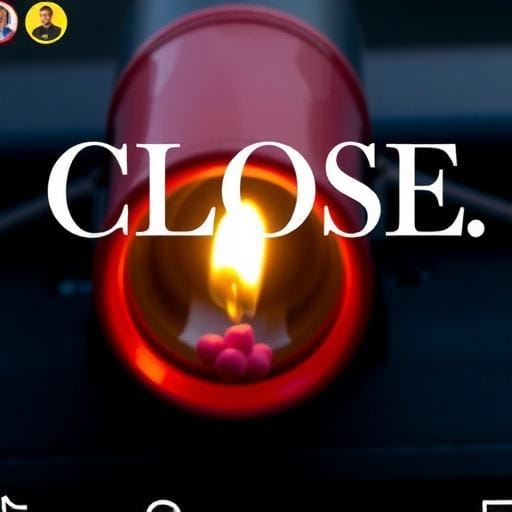In the digital age, managing your online presence is crucial, and sometimes this means making the decision to close certain accounts. If you've decided that it's time to close your OnlyFans account, whether as a creator or a subscriber, you're in the right place. This guide will walk you through the process of closing your OnlyFans account step by step, ensuring a smooth and hassle-free experience.
Why Close Your OnlyFans Account?
Before we dive into the steps, it's important to consider the reasons behind closing your OnlyFans account. Whether it's due to a change in personal circumstances, a shift in your privacy concerns, or simply moving on to new ventures, understanding your rationale can help solidify your decision.
Steps to Close Your OnlyFans Account
1. Log In to Your Account
Begin by logging into your OnlyFans account using your credentials. This step is crucial as you need to access your account settings to initiate the closure process.
2. Navigate to Account Settings
Once logged in, head to the account settings. You can usually find this option by clicking on your profile icon located at the top right corner of the page. In the dropdown menu, select Settings.
3. Find the Delete Account Option
In the account settings section, scroll down to find the Delete Account option. This may be located under the Account or Privacy tab, depending on OnlyFans' current layout.
4. Confirm Your Decision
Clicking on the delete option will prompt a confirmation process. OnlyFans will typically ask you to verify your decision by entering your password and confirming that you truly wish to delete your account. This step is designed to prevent accidental deletions.
5. Acknowledge Any Final Requirements
Be aware that if you're a creator, you may need to address any pending subscriptions or financial matters before your account can be fully closed. Follow any additional instructions provided by OnlyFans to ensure all loose ends are tied up.
Conclusion
Closing your OnlyFans account is a straightforward process if you follow these steps carefully. Remember, once your account is closed, you will lose access to all content and subscriptions associated with it. If you're sure about your decision, proceed with confidence, knowing that you've managed your online presence according to your current needs and preferences.
If you ever wish to return to OnlyFans, you will need to create a new account, as closed accounts cannot be reactivated. Consider this decision carefully, and ensure it's the right choice for you at this time.